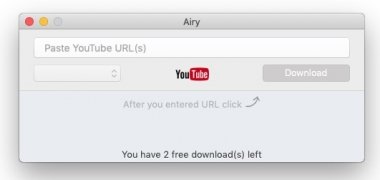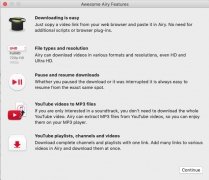Download videos from the Internet in high-quality
Downloading videos from YouTube is the main goal of this application for Mac that does so from a small user interface that simplifies this process to the max, minimizing all the options available.
How to use it to download videos from YouTube in HD?
This is the main function of a tool that, just like the renowned aTube Catcher for Windows or TubeMate for Android, saves on the hard drive or our Mac the contents offered by the most popular video streaming site on the Internet. YouTube Downloader HD, also known as Airy, works as follows:
- Step 1: insert the URL in the box to link to the videos.
- Step 2: choose the format and output quality.
- Step 2: press the Download button and that's it.
It's a very simple and functional program that could do with a built-in search tool for videos, compatibility with other online video sites of the likes of Vimeo or Dailymotion and the possibility to offer more output formats. We might miss some more features, but its simplicity is definitely a great advantage.
Main features
Nevertheless, it's a program that fulfills the task for which it was designed, being its ease-of-use one of its most noteworthy features.
- Simple interface with the minimum functions necessary to download videos without adverts.
- Save videos choosing their quality and format: MP4, WebM, FLV and 3GP. Then play them on Android or iPhone.
- Extract audio in MP3 format.
- Download full playlists of videos.
- Integrate it as a plug-in for browsers like Safari, Opera, Mozilla Firefox or Google Chrome.
Requirements and additional information:
- The use of this trial version is limited to two downloads.
 Elies Guzmán
Elies Guzmán
With a degree in History, and later, in Documentation, I have over a decade of experience testing and writing about apps: reviews, guides, articles, news, tricks, and more. They have been countless, especially on Android, an operating system...

Antony Peel